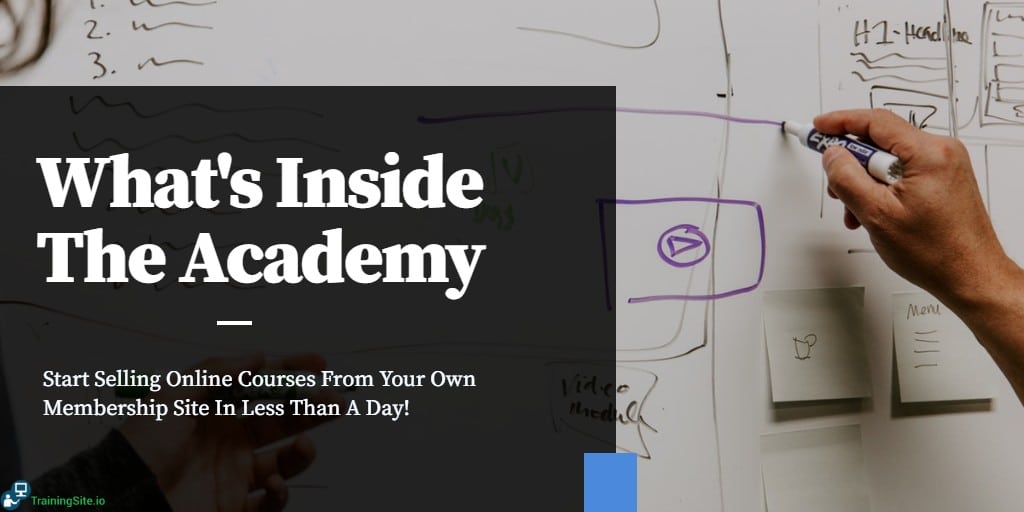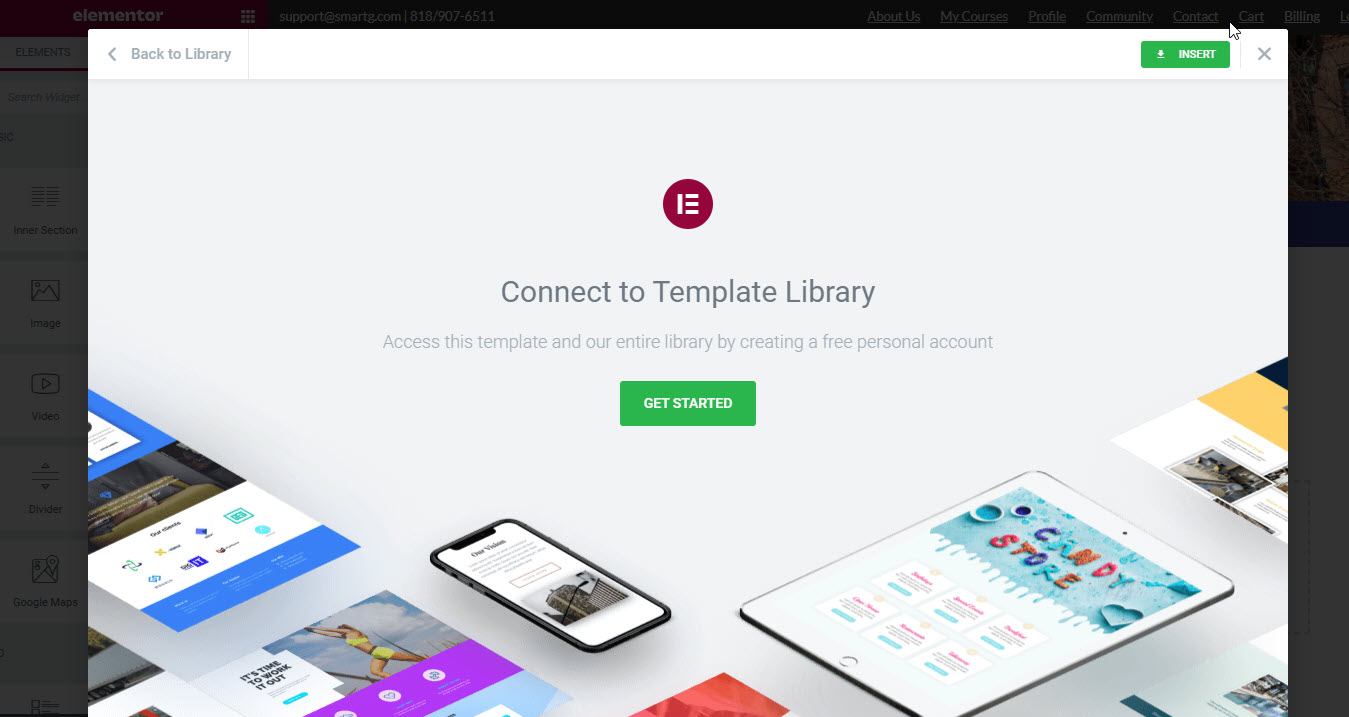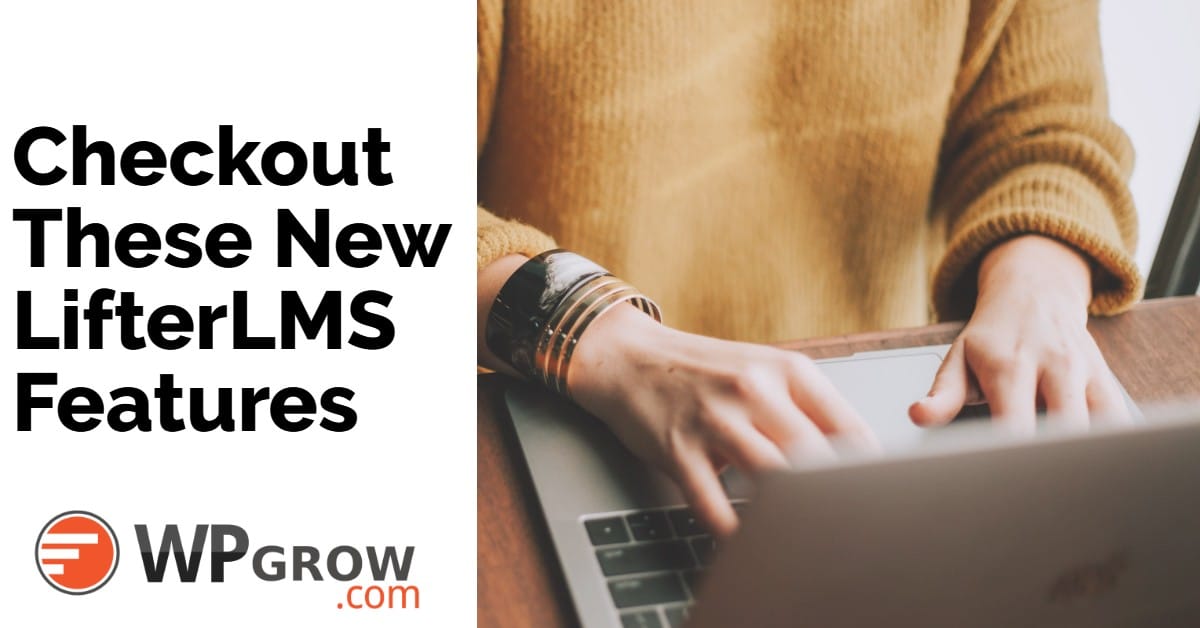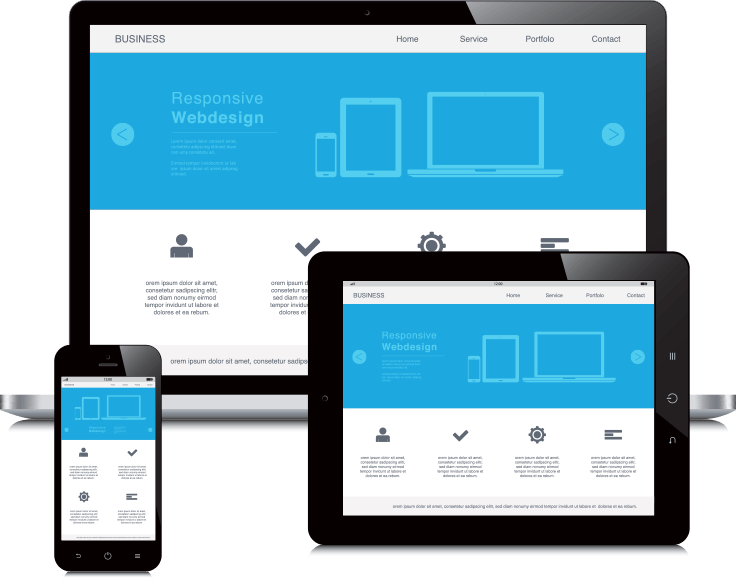A membership site selling online courses gets confusing for members quickly.
Before you know it, your site will have:
- Multiple courses and a library of tutorials covering multiple topics and categories
- Some sort of blog or general update page
- A place for members to keep track of their billing
- A place for members to create and manage a detailed member profile
- A way to message and interact with other members
- A section of the site with resources and links to documents, downloads, tools and 3rd party sites
- A helpdesk or support pages to ask technical questions
- A discussion board or even community powered groups.
- A calendar of live events
- … and the list goes on!
You need to keep members up to date about what they are entitled to and how to take advantage of the resources that you put together for them.
Create and constantly update Member onboarding video tutorials.
We use a course with 8-9 video tutorials on this site. Each video looks at a different part of the site and lets the member know what they have access to, where it is in the site and finally how to use it.
If you’ve been considering selling courses online or starting a membership site use the link above for a quick overview.
If you like the idea of selling a course or starting a membership site but just don’t have the time or technical know-how you can let us take care of everything for you.