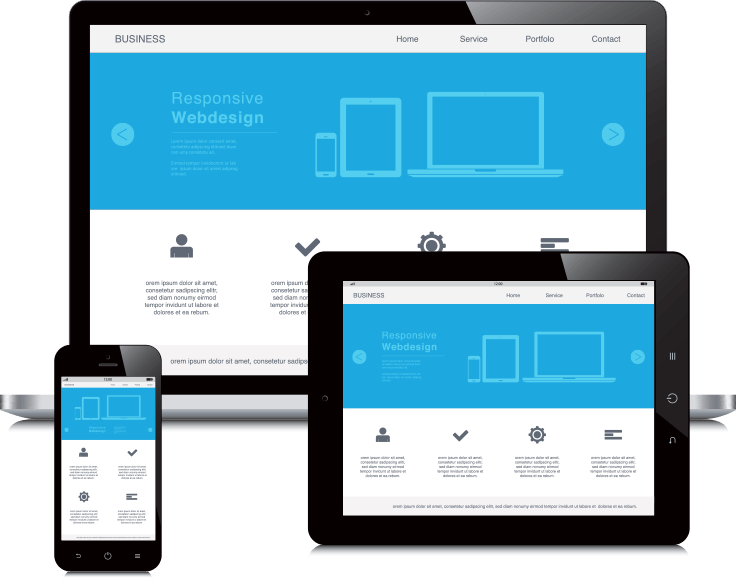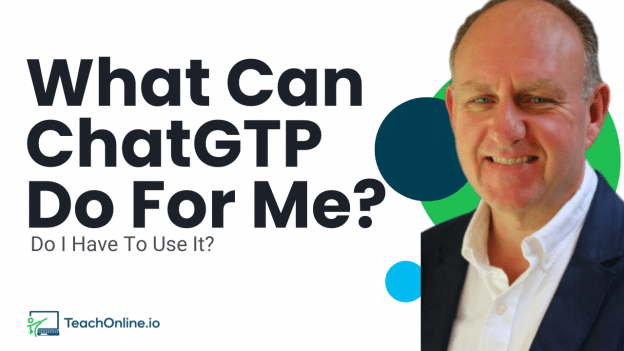
Similar Posts
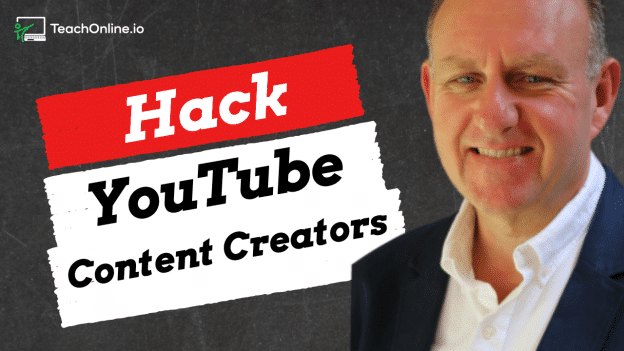
Online Course Creator Advice From Top YouTubers
🔒 Member Exclusive Content: This section is available to members only. If you’re already a member, please log in to access this content. Not a member yet? Joining our community is easy and free! Become a part of our growing community of online course creators and training site builders. Register now to unlock exclusive content,…
AI tools To Manage Your Past Chat Info
🔒 Member Exclusive Content: This section is available to members only. If you’re already a member, please log in to access this content. Not a member yet? Joining our community is easy and free! Become a part of our growing community of online course creators and training site builders. Register now to unlock exclusive content,…
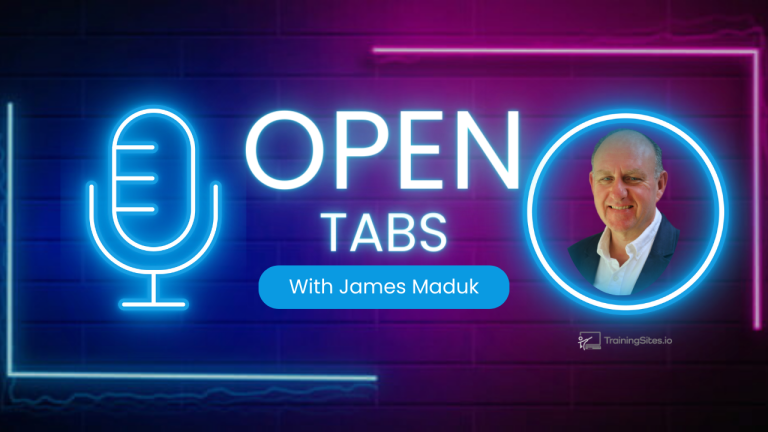
Open Tabs
🔒 Member Exclusive Content: This section is available to members only. If you’re already a member, please log in to access this content. Not a member yet? Joining our community is easy and free! Become a part of our growing community of online course creators and training site builders. Register now to unlock exclusive content,…
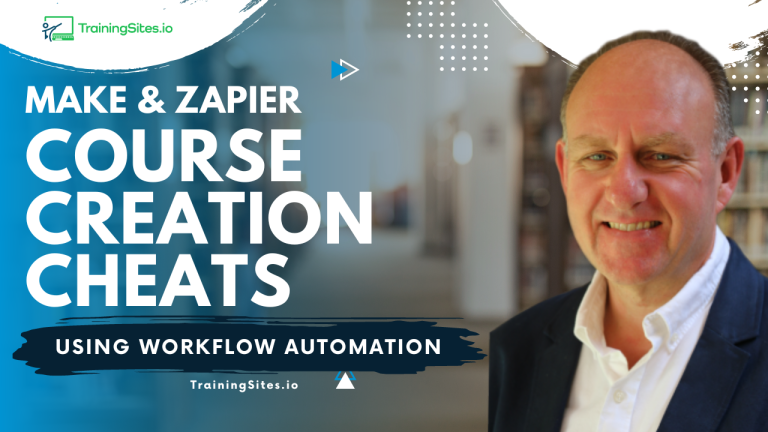
2 Workflow Automation Tools For Creating Courses
🔒 Member Exclusive Content: This section is available to members only. If you’re already a member, please log in to access this content. Not a member yet? Joining our community is easy and free! Become a part of our growing community of online course creators and training site builders. Register now to unlock exclusive content,…

How To Create Courses When Your Camera Shy
🔒 Member Exclusive Content: This section is available to members only. If you’re already a member, please log in to access this content. Not a member yet? Joining our community is easy and free! Become a part of our growing community of online course creators and training site builders. Register now to unlock exclusive content,…
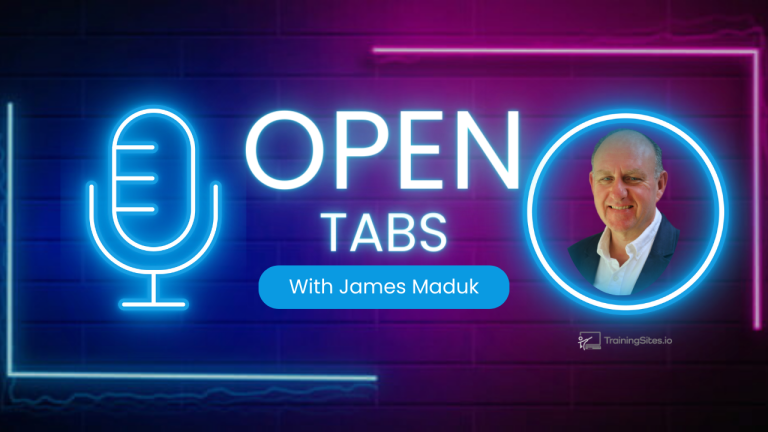
Afraid to Be On Camera For Your Online Courses
🔒 Member Exclusive Content: This section is available to members only. If you’re already a member, please log in to access this content. Not a member yet? Joining our community is easy and free! Become a part of our growing community of online course creators and training site builders. Register now to unlock exclusive content,…