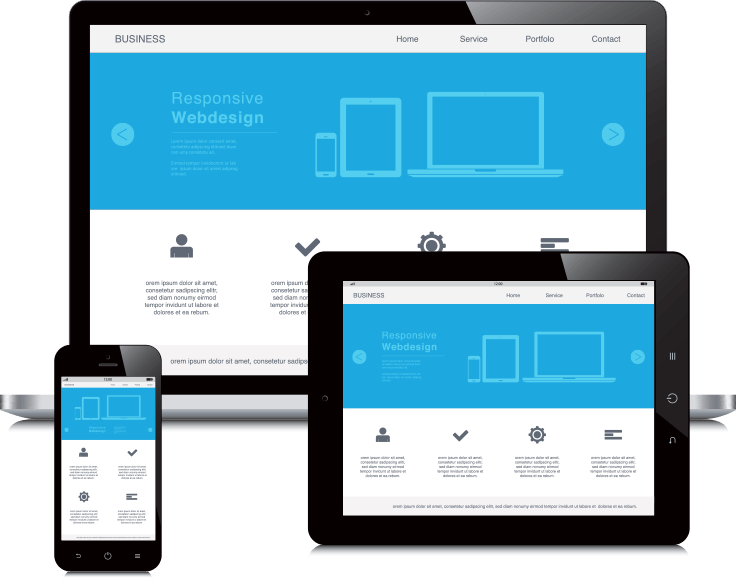WPGrow Course Plugin Updated

Brand New Options for WordPress Site Owners Who Sell Courses Online!
There’s a bunch of great new features that have been added to the LearnDash plugin that powers the WPGrow, FacetoFace Selling, and MySmallBiz University sites where we use. Here’s a quick update from Justin at LearnDash.
Automatic Course Expiration
We are rather excited about this new functionality as it allows you to get creative with the way you structure your course offerings. With this feature, you now have the ability to specify how many days the learner has access to the material after they enroll.
After the allotted time has expired, the learner will be notified that they no longer have access, and will no longer be permitted to view the course content.
Expiration
One of the many benefits of this feature is that it gives your courses some added security, preventing someone from purchasing once and then sharing their log-in information.
Combine this with the Lesson drip-feed feature and you can have a truly structured offering where the system holds the learner by the hand and walks them through the content.
As an additional option, you can determine if you want to delete the learner’s course data after expiration. For instance, you may wish to remove all previous course data if your training is designed for yearly certification.
Custom Course Redirection
Many of you using LearnDash are developers creating an LMS for your client and have requested some more flexibility around course redirection. In this new version, we have added three filters to make this possible, specifically:
- Course Completion redirection – Specify where a user is taken after they finish all lessons and quizzes in a course.
- Mark Complete redirection – Create custom routing for any ‘Mark Complete’ button. Also works for custom routing when a user clicks the “Click Here to Continue” button after a quiz.
- Take This Course redirection – Allows you to determine where a user is taken to when they click on the “Take this Course” button and are not currently logged in (presently, the default routing is to the log-in form).
This adds considerable opportunities for WordPress Blog owners who are selling course (not just information) especially for those that use “event” based marketing. Think “weekly teleclass” “product launch”, “product pre-launch”.
It also allows for better sequencing of courses. An example can be found on this site – where there are 10 categories of courses with some categories containing 4 or 5 courses. As the instructor you’re now ensured that the intended learning path is being followed.
We’re pretty excited about the big changes coming from LearnDash, it will be exciting to see how instructors and those selling courses take advantage of this great LMS!